🔧 Configuration
good to know
For any configuration changes to take effect, the extension needs to be reloaded.
Configuration with Custom MDM Configuration Profile
Configuration with file
Configuration with Custom MDM Configuration Profile
Minimum required version: 1.1.0
In order to enable MDM administrators to manage logga from a single location, logga can be configured via deployed Custom Configuration Profiles.
Deploy Configuration Profile on macOS hosts
Save and deploy the below Configuration Profile with your preferred MDM tool. See the detailed list of configuration parameters below.
warning
The PayloadType key must not be modified (com.logga.client) so that logga can find and apply the Profile.
<?xml version="1.0" encoding="UTF-8"?>
<!DOCTYPE plist PUBLIC "-//Apple//DTD PLIST 1.0//EN" "http://www.apple.com/DTDs/PropertyList-1.0.dtd">
<plist version="1.0">
<dict>
<key>PayloadContent</key>
<array>
<dict>
<!-- [compatibility: Minimum required version is 1.1.1] -->
<key>CompressArchives</key>
<false/>
<!-- [/compatibility] -->
<!-- [compatibility: Minimum required version is 1.1.2] -->
<key>IncludeHostname</key>
<true/>
<!-- [/compatibility] -->
<key>AccessLoggerEnabled</key>
<true/>
<key>AccessLoggerLogFilePath</key>
<string>/Library/Application Support/Logga/access.log</string>
<key>AccessLoggerMaxFileCount</key>
<integer>10</integer>
<key>AccessLoggerMaxFileSize</key>
<integer>5242880</integer>
<key>AccessLoggerOutputFormat</key>
<string>json</string>
<key>AuditLoggerCustomLogFormat</key>
<string>${timestamp} ${username} ${group} ${command} ${args}</string>
<key>AuditLoggerEnabled</key>
<true/>
<key>AuditLoggerLogFilePath</key>
<string>/Library/Application Support/Logga/audit.log</string>
<key>AuditLoggerMaxFileCount</key>
<integer>10</integer>
<key>AuditLoggerMaxFileSize</key>
<integer>5242880</integer>
<key>AuditLoggerMutingInverted</key>
<false/>
<key>AuditLoggerMutingTargets</key>
<array>
<dict>
<key>Path</key>
<string>/usr/bin/xcodebuild</string>
<key>Type</key>
<string>Prefix</string>
</dict>
</array>
<key>AuditLoggerOutputFormat</key>
<string>json</string>
<!-- [compatibility: Minimum required version is 1.1.2] -->
<key>UnifiedLogEnabled</key>
<true/>
<key>UnifiedLogFrequency</key>
<integer>15</integer>
<key>UnifiedLogSubsystems</key>
<array></array>
<!-- [/compatibility] -->
<key>PayloadDescription</key>
<string>logga configuration profile</string>
<key>PayloadDisplayName</key>
<string>logga Configuration Profile</string>
<key>PayloadIdentifier</key>
<string>com.logga.client.2e03f882-4744-40c4-88e1-47e38d9337cd</string>
<key>PayloadOrganization</key>
<string>logga</string>
<key>PayloadType</key>
<string>com.logga.client</string>
<key>PayloadUUID</key>
<string>2e03f882-4744-40c4-88e1-47e38d9337cd</string>
<key>PayloadVersion</key>
<integer>1</integer>
</dict>
</array>
<key>PayloadDescription</key>
<string>logga configuration profile</string>
<key>PayloadDisplayName</key>
<string>logga Configuration Profile</string>
<key>PayloadIdentifier</key>
<string>com.logga.client.configuration</string>
<key>PayloadScope</key>
<string>System</string>
<key>PayloadType</key>
<string>Configuration</string>
<key>PayloadUUID</key>
<string>59174207-CD91-40FF-9DCA-4C6F2EE0441A</string>
<key>PayloadVersion</key>
<integer>1</integer>
</dict>
</plist>Verify the Custom Profile on macOS
Open System Settings > Privacy & Security > Profiles and see if logga Configuration Profile is present under the Devices section.
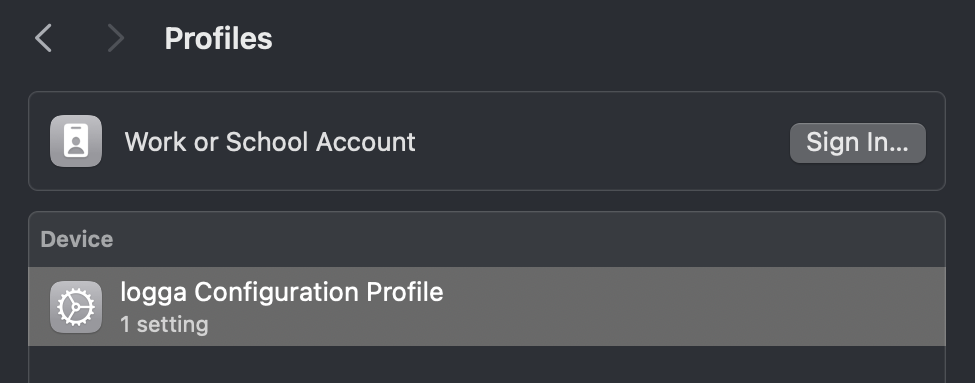
Precedence
The Profile based configuration takes precedence over the file based configuration.
- If
logga Configuration Profileis present on the machine, logga defaults to it - If
logga Configuration Profileis missing, logga falls back to the configuration file at/Library/Application\ Support/Logga/config.yaml(the installer creates it) - If the configuration file at
/Library/Application\ Support/Logga/config.yamlis missing as well, logga creates one with default values
logga is fault tolerant. If any configuration keys are missing or invalid, then defaults will be used instead.
Configuration with file
logga expects to find a valid configuration file at /Library/Application\ Support/Logga/config.yaml.
logga creates a default configuration file on two occasions:
- At installation
- On system extension load, when there isn't any valid configuration found at the expected location
- it means that if the configuration file contains errors, logga will overwrite it
Default configuration
# [compatibility: minimum required version is 1.1.1]
compressArchives: false
# [/compatibility]
# [compatibility: minimum required version is 1.1.2]
includeHostname: true
# [/compatibility]
auditLogger:
customLogFormat: ${timestamp} ${username} ${group} ${command} ${args}
muting:
inverted: false
targets: []
enabled: true
logFilePath: /Library/Application Support/Logga/audit.log
outputFormat: json
maxLogFileCount: 5
maxLogFileSize: 5242880
accessLogger:
enabled: true
logFilePath: /Library/Application Support/Logga/access.log
outputFormat: json
maxLogFileCount: 5
maxLogFileSize: 5242880
# [compatibility: minimum required version is 1.1.2]
unifiedLogger:
enabled: false
frequency: 1
subsystems: ["com.apple.runningboard"]
# [/compatibility]compressArchives - bool
Minimum required version: 1.1.1
default: false
When enabled, logga will compress audit and access logs into a gzip file on rotation. The rotation rules will take effect over compressed files as well.
Minimum required version: 1.1.2
From 1.1.2, logga will compress audit and access logs into an archive (lzfse) file on rotation. The rotation rules will take effect over compressed files as well. The file format is compatible with Apple's built in aa binary.
To extract an archieve, run: sudo aa extract -i audit.log.archive
includeHostname - bool
Minimum required version: 1.1.2
default: true
When enabled, logga will enrich logs with the machine's hostname.
auditLogger
Configuration for the audit logging capability
customLogFormat - string
default: ${timestamp} ${username} ${group} ${command} ${args}
The audit logger supports custom log formatting. The field names are fixed, but other than that, you can go crazy with your own format.
Available fields:
timestampusernamegroupuidguidauideuidegidpidppidttyexec_pathscriptcwdcommandenvargs
Example configuration:
auditLogger:
customLogFormat: "[${timestamp}]: (${username}, ${group}) |example text| ${command} % ${args}"
# Rest of the configuration file is omittedExample command:
ls -lawould result in the following log line:
[2023-10-03T20:03:03.696Z]: (administrator, staff) |example text| /bin/ls % ["ls", "-G", "-la"]muting - object
Sometimes there is just too much noise, which is true for audit logs as well. logga supports muting some paths to reduce noise in the audit log stream.
Example configuration:
auditLogger:
muting:
inverted: false
targets:
- path: /usr/bin/xcodebuild
type: prefix
- path: /usr/sbin/ioreg
type: literalinverted - bool
Default: false
See more details in the log inversion page.
targets - array
Lists the muting rules.
path - string
If the process execution path matches the given path, it will be excluded from the log stream.
type - string
Type can take up two values: prefix and literal. As the names imply, prefix will look for prefix based matches, while literal will look for exact matches.
enabled - bool
Default: true
Enable or disable the audit logging capability
logFilePath - string
Default: /Library/Application\ Support/Logga/audit.log
Defines the file path where logga writes audit logs into. If logga cannot parse the provided path, it will fallback to /Library/Application\ Support/Logga/audit.log
outputFormat - string
Default: json
Represents the selected log output format.
Currently supported audit log formats: custom, json, auditd
maxLogFileCount - int
Default: 5
logga does log rotation by default. By this parameter you can overwrite the numbers of log files to keep at the same time.
maxLogFileSize - int
Default: 10485760
TIP
For performance reasons, logga won't rotate exactly at "maxLogFileSize" bytes
logga doesn't let the currently active log file grow (much) beyond this limit (in bytes). When a file reaches maxLogFileSize, it gets rotated.
accessLogger
Configuration for the access logging capability
enabled - bool
Default: true
Enable or disable the access logging capability
logFilePath - string
Default: /Library/Application\ Support/Logga/access.log
Defines the file path where logga writes access logs into. If logga cannot parse the provided path, it will fallback to /Library/Application\ Support/Logga/access.log
outputFormat - string
Default: json
Represents the selected log output format.
Currently supported access log formats: json
maxLogFileCount - Int
Default: 5
logga does log rotation by default. By this parameter you can overwrite the numbers of log files to keep at the same time.
maxLogFileSize - Int
Default: 10485760
TIP
For performance reasons, logga won't rotate exactly at "maxLogFileSize" bytes
logga doesn't let the currently active log file grow (much) beyond this limit (in bytes). When a file reaches maxLogFileSize, it gets rotated.
unifiedLogger
Configuration for the unified logging capability
enabled - bool
Default: false
Enable or disable the unified logging capability. Unified logger is disabled by default due to the vast amount of logs it produces. Due to performance reasons, logga queries the Unified Logs API periodically (set by the frequency parameter). We suggest to limit the number of collected log entries by specifying subsystem filters.
frequency - Int
Default: 15
The periodicity (in minutes) of logga querying the Unified Logs API for new entries in order to persist logs.
subsystems - array
Default: []
Example: ["com.apple.runningboard"]
Limit the number of log entries returned by the Unified Logs API by listing subsystem IDs.
